Introducing PaceGuru: Your Apple Watch Running Companion
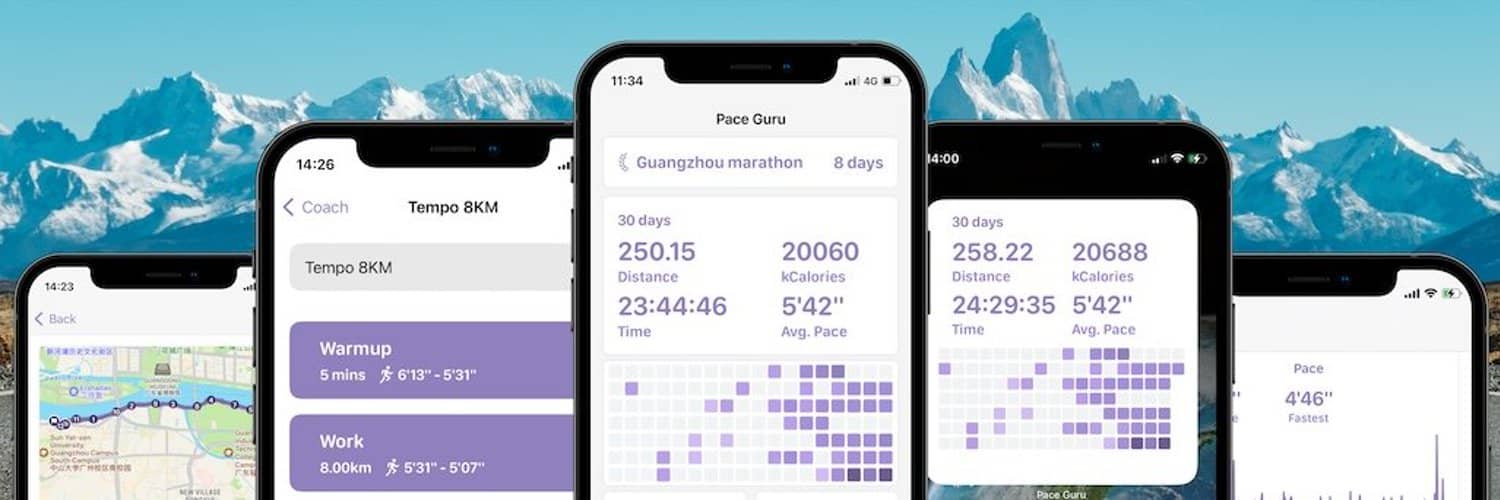
Pace Guru can be considered an Apple Watch app, but it doesn't actually run on the Apple Watch. It's an app designed specifically for runners who use Apple Watch.
I developed PaceGuru for two main reasons. First, as watchOS evolved, running with an Apple Watch became genuinely viable. While its data dimensions still lag behind professional running watches like Garmin and Coros, it has most of what you need, and you can see the Apple Watch team's vision for fitness. Second, existing running apps have become increasingly complex, and I wanted a simpler, more direct data-focused app.
The summer before last, I wanted to create an app that could track my Apple Watch running records, provide training volume and intensity data, and appear prominently on my phone through widgets and system integrations—essentially being "present" throughout my daily life.
Last summer, Apple introduced workoutKit, supporting running plan editing on iPhone, which gave me the final push. This led to Pace Guru's two core features: planning and reviewing. The actual running portion is handled by Apple Watch.
Of course, this also creates two drawbacks: it only supports Apple Watch users (limiting the user base) and requires iOS 17 or later (further reducing potential users). Developing such an app might not be the most rational decision.
But since it's done, let's look at some screenshots.
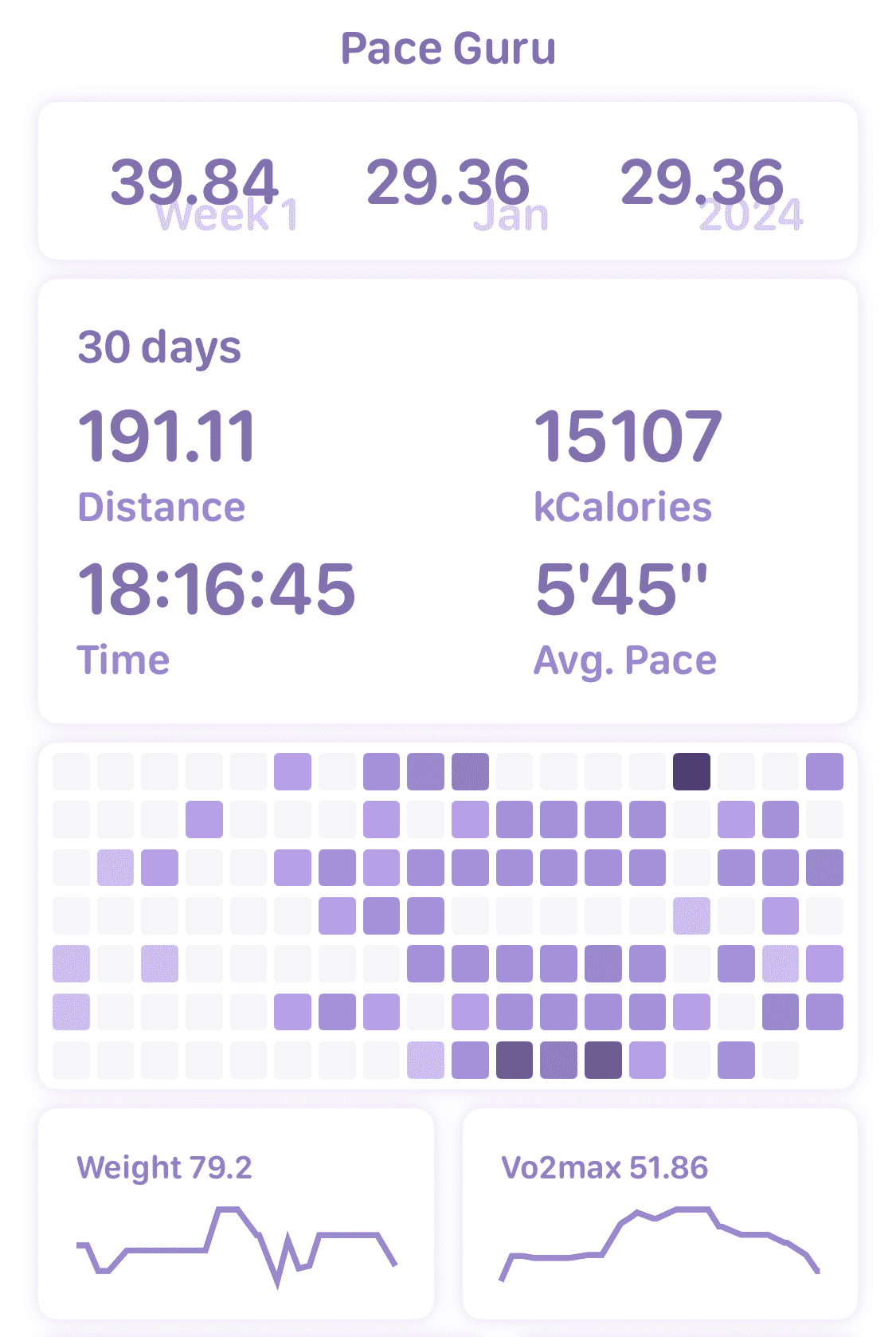
At the top of the home page are three running volume numbers for this week, this month, and this year—primarily satisfying the psychological need for annual mileage accumulation.
Next is a 30-day data summary. I personally dislike the traditional monthly reset approach to running statistics, so Pace Guru calculates using a rolling 30-day window. My personal goal is maintaining 200 kilometers. (After the Guangzhou Marathon last month, it feels like I might not make it.)
Then there's an 18-week running heatmap. I chose 18 weeks because that's the typical duration for serious marathon training plans. If you're preparing for a marathon, you can watch these little gray squares gradually fill up, building confidence as you approach the starting line.

We also provide corresponding widgets that can display data on your home screen. Above are my two favorites.
The next two sections show 30-day weight and VO2 max curves. Both data points are pulled directly from Apple Health. Apple should update VO2 max after each workout, while weight requires manual input. PaceGuru includes a small feature in the weight details page for adding weight data. I recommend measuring under consistent daily conditions, like right after waking up before drinking water.
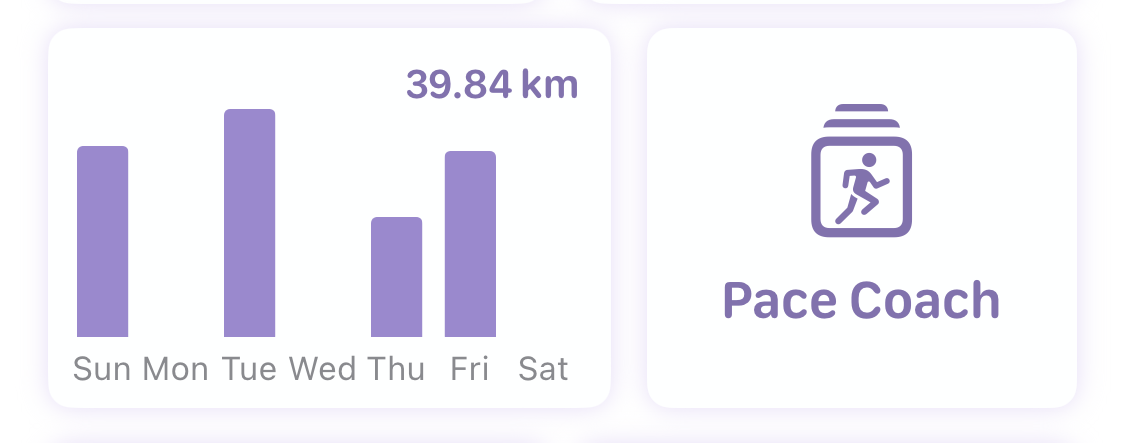
Below is a daily running volume table for the week and a training plan management entry. The weekly running volume view provides intuitive visualization of daily running trends within the week, reminding users to maintain consistent and steady training.

The training plan management entry allows users to manage their running content—like easy runs of X kilometers, interval runs of 800m x 4, etc. For each running phase, Apple supports setting pace and heart rate ranges, which sync to the watch and provide alerts during runs when deviating from the plan.

Next is personal zone settings. I believe this content is closely related to training effectiveness. For heart rate, we use the heart rate reserve method—you only need to input resting heart rate and maximum heart rate, and the app automatically calculates five heart rate zones. For pace zones, I trust RQ. Every month or two, I sync my latest pace intervals from RQ.
So what does PaceGuru do on the running detail page? Beyond regular data display, I've mainly added two features:

It segments the entire record according to your personal zones, letting you see which zone you spent the most time in during this training session—essentially identifying your training focus. Generally speaking, Zone 1 is aerobic, Zone 2 is marathon pace, Zone 3 is lactate threshold, etc., though you might adjust training purposes for different zones based on your needs.
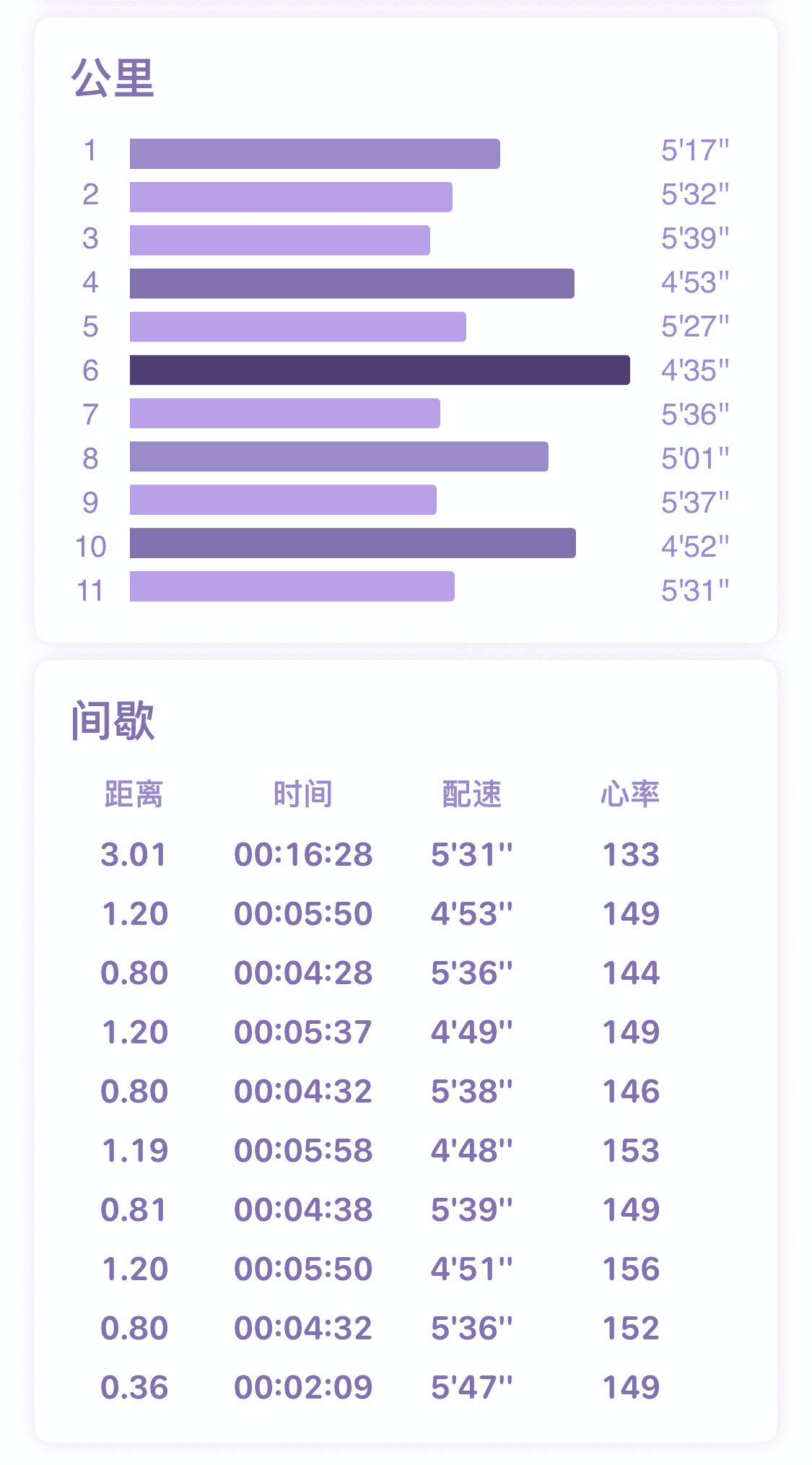
Beyond kilometer pace display, Pace Guru also provides an interval view. This view segments according to your designed running plan or manual splits during the run, providing targeted technical statistics. The image above shows a 3km warm-up, 1.2km training, and 800m recovery table, clearly displaying the paces during interval training and rest periods, and whether they met expectations.
These are Pace Guru's current features—welcome to try it out.
Wishing all runners great success in 2024!